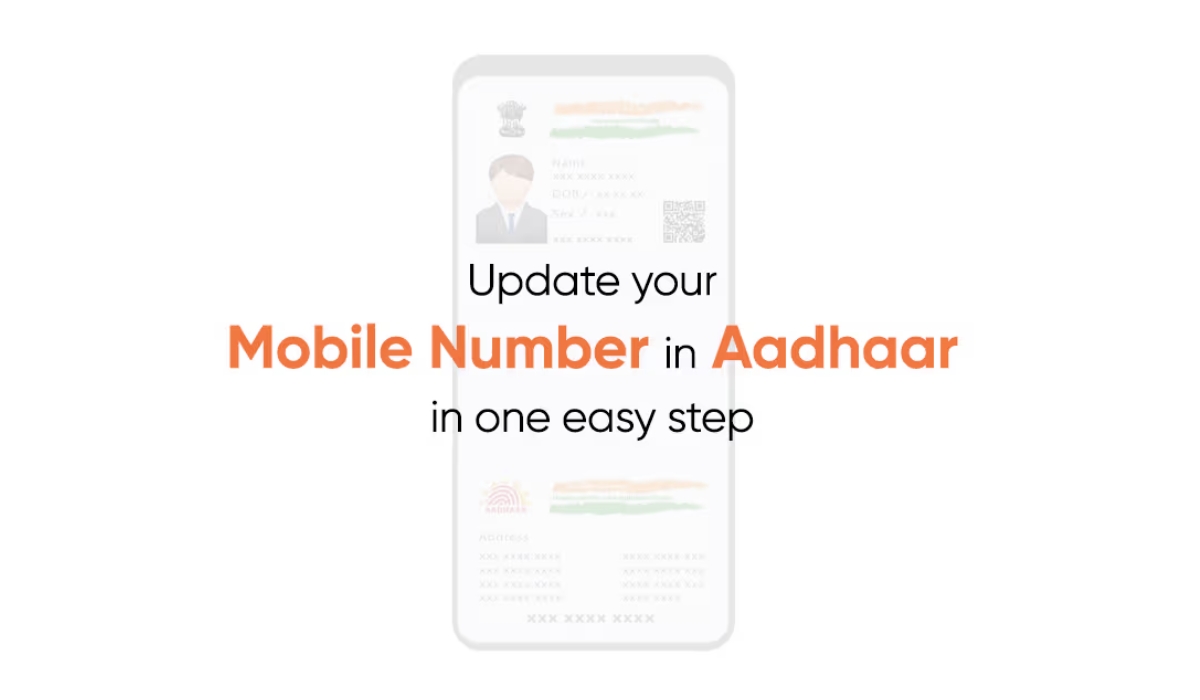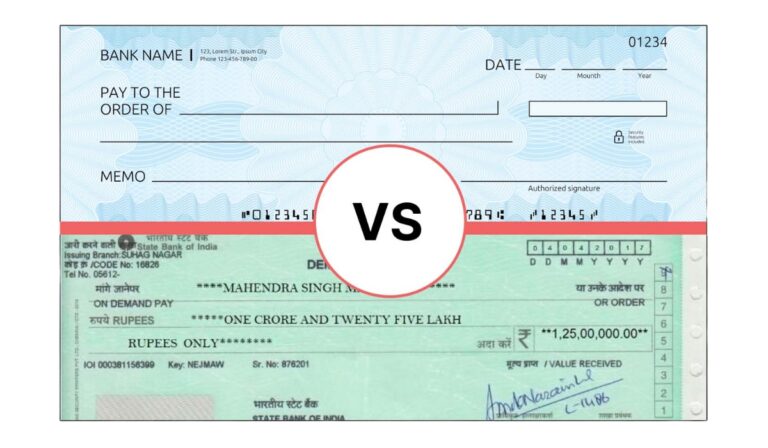The Aadhaar card serves as a vital identity proof in India, linking individuals to various services and benefits. Keeping your mobile number updated on your Aadhaar is essential for receiving One-Time Passwords (OTPs) for secure verification, accessing government schemes, and facilitating digital transactions. An updated mobile number ensures seamless communication and enhances the security of your personal information.
Process to Update Mobile Number on Aadhaar Card in 2025
Updating your mobile number on your Aadhaar card is essential for seamless access to various services, including banking transactions, government subsidies, and welfare schemes. A registered mobile number is crucial for receiving One-Time Passwords (OTPs) for secure authentication, notifications regarding updates, and alerts related to your Aadhaar account.
To update your mobile number in Aadhaar, you must visit an Aadhaar Seva Kendra for biometric authentication. This in-person verification process is necessary to confirm your identity and ensure that the update is securely linked to your Aadhaar profile.
The online appointment booking system allows you to schedule a visit to an Aadhaar Seva Kendra conveniently. However, it is important to note that while the appointment can be booked online, the actual process of updating your mobile number must be completed offline at the center. This system streamlines the process, reducing wait times and ensuring that you can secure a specific time slot for your visit.
Steps to Update Mobile Number in Aadhaar Card Online
The “online” process for updating your mobile number in Aadhaar is solely for booking an appointment at an Aadhaar Enrollment Center. This ensures that you can secure a time slot for your visit, streamlining the update process.
- Visit UIDAI’s Official Website and navigate to the “Book an Appointment” section.
- Select City/Location: Choose your city or location from the dropdown menu.
- Enter Aadhaar Number and Details: Input your Aadhaar number and other required personal details.
- Choose “Mobile Number Update” Service: Select the service to update your mobile number.
- Pick an Appointment Date/Time: Choose a convenient date and time for your appointment.
What to Carry Along to the Center:
When visiting the Aadhaar Enrollment Center, ensure you carry your Aadhaar card, the fee for the update (approximately ₹50), and any additional documents if required.
Final Steps of Biometric Authentication at the Seva Kendra:
Upon arrival at the Seva Kendra, you will undergo biometric authentication, which includes a fingerprint or iris scan to verify your identity. This step is crucial for ensuring that the mobile number update is secure and accurately linked to your Aadhaar profile. After successful verification, you will receive an acknowledgment slip with a Unique Reference Number (URN) to track your updated status.
How to Change Mobile Number in Aadhaar Card Without OTP?
To change your mobile number in Aadhaar without using an OTP, you can visit an Aadhaar Enrollment Center directly. This method allows you to update your contact information in person, ensuring a smooth process without the need for online verification.
- Find the nearest Aadhaar Enrollment Center using the UIDAI website.
- Bring your Aadhaar card for identification.
- Request and complete the mobile number update form at the center.
- Complete biometric verification (fingerprint or iris scan) to confirm your identity.
- Pay the required fee (around ₹50) and get a Unique Reference Number (URN) on the acknowledgment slip for tracking your update status.
Steps to Update Mobile Number in Aadhaar Card Offline
For individuals who cannot or prefer not to book online appointments, updating your mobile number in Aadhaar can be done offline by visiting an Aadhaar Enrollment Center directly. This process ensures that your contact information is accurately updated without the need for online scheduling.
- Use the UIDAI website to find the nearest Aadhaar Enrollment Center.
- Bring your Aadhaar card for identification during the update process.
- Request the mobile number update form at the center and fill it out with your new mobile number.
- Undergo biometric verification (fingerprint or iris scan) to confirm your identity.
- Pay the applicable fee (approximately ₹50) and obtain a Unique Reference Number (URN) on the acknowledgment slip for tracking your update status.
How to Check Mobile Number Change Status on Aadhaar Card?
Using URN (Update Request Number) on UIDAI Website:
- Step 1: Visit the UIDAI website at uidai.gov.in.
- Step 2: Navigate to the ‘My Aadhaar’ section.
- Step 3: Click on ‘Check Aadhaar Update Status.’
- Step 4: Enter your Update Request Number (URN) and other required details.
- Step 5: Click ‘Submit’ to view the status of your mobile number change request.
Possible Outcomes:
- Successfully Updated: Your mobile number has been successfully linked to your Aadhaar.
- Still in Process: The update request is being processed; you may need to wait for confirmation.
- Rejected: The update request was not successful, possibly due to incorrect information or documentation.
Tips for Re-checking or Re-submitting Information if Delayed or Rejected:
- If the status shows “Still in Process,” wait a few more days before checking again.
- For a “Rejected” status, review the reasons provided and ensure all information is accurate.
- Gather necessary documents and re-submit your request at an Aadhaar Enrollment Centre if needed.
- Keep your URN handy for tracking any future updates or submissions.
How to Verify Mobile Number in Aadhaar Card?
Verifying your newly updated mobile number linked to your Aadhaar card is crucial for ensuring seamless access to essential services. It confirms that your contact information is accurate, enabling you to receive OTPs for secure transactions, notifications, and government benefits without issues.
- Visit the official website of uidai.gov.in.
- Click on the ‘My Aadhaar’ tab on the homepage.
- Choose the ‘Aadhaar Services’ section on the next page.
- Click on ‘Verify Email/Mobile Number’ and select the option to verify your mobile number.
- Enter Required Details like your Aadhaar number and the mobile number you wish to verify.
- An OTP will be sent to the mobile number linked to your Aadhaar.
- Enter the OTP in the provided field to complete the verification.
- You will receive a confirmation regarding the verification status. To verify the mobile number linked to your Aadhaar card, it is essential to ensure that the number is correctly updated.
Linking Mobile Number to Aadhaar Card for the First Time
Linking your mobile number to your Aadhaar card for the first time requires an offline approach. This process is similar to updating an existing number but is specifically designed for individuals who have never linked a mobile number to their Aadhaar before.
- Locate the nearest Aadhaar Enrollment Centre using the UIDAI website.
- Bring your Aadhaar card and a valid mobile number.
- Request the mobile number linking form at the center and fill it out.
- Undergo biometric verification (fingerprint/iris scan) to confirm your identity.
- Hand over the completed form and your Aadhaar card to the official.
- Obtain an acknowledgment slip with a URN (Unique Reference Number) for tracking.
- The linking process may take a few days; you will receive a confirmation via SMS on your registered mobile number once completed.
Why Should We Keep Our Mobile Number Updated on Aadhaar Card?
Here’s why you should keep your mobile number updated with Aadhaar Card:
Required for OTP Authentication in Banking, Government Subsidies, etc.
Keeping your mobile number updated on your Aadhaar card is crucial for receiving One-Time Passwords (OTPs) used in banking transactions and government subsidies. OTPs enhance security by verifying your identity, ensuring that only authorized users can access sensitive financial services and benefits.
Ensures Secure Access to Aadhaar-Linked Services like UPI, PAN Linking
An updated mobile number is essential for secure access to Aadhaar-linked services such as Unified Payments Interface (UPI) and PAN linking. These services rely on mobile verification for authentication, ensuring that your financial transactions and tax-related activities remain secure and efficient.
Reduce Identity Fraud When the Old Number is No Longer Accessible
Maintaining an updated mobile number on your Aadhaar card helps reduce the risk of identity fraud. If your old number is no longer accessible, unauthorized individuals may exploit it to gain access to your personal information, making it vital to keep your contact details current.
Consequences of Not Linking Mobile Number with Aadhaar Card
Not linking your mobile number with your Aadhaar card can lead to several significant consequences. You may face difficulties accessing Aadhaar-related services, such as e-verification for tax returns and banking transactions.
- Inability to use mAadhaar app & other online facilities
Without linking your mobile number to your Aadhaar card, you cannot access the mAadhaar app or utilize various online services. This restriction hampers your ability to manage your Aadhaar details, access e-KYC services, and avail yourself of government schemes that require mobile verification, ultimately limiting your digital engagement with essential services.
- Restricted access to EPF services, DigiLocker, UMANG, etc
Failing to link your mobile number with Aadhaar restricts access to crucial services like the Employees’ Provident Fund (EPF), DigiLocker, and the UMANG app. These platforms require mobile verification for transactions, document storage, and accessing government services, making it challenging to manage your financial and personal documents effectively.
- Missed OTP verification for government benefits and subsidies
Not linking your mobile number results in missed One-Time Password (OTP) verifications, which are essential for accessing government benefits and subsidies. This can lead to delays or denials in receiving financial assistance, impacting your ability to benefit from various welfare schemes and services that rely on mobile authentication for security.
Documents Required to Change Mobile Number in Aadhaar
To change your mobile number in Aadhaar, the Aadhaar card itself is typically sufficient, as biometric verification will confirm your identity. However, in cases where identity verification is questioned, it is advisable to have additional valid proof on hand. This ensures a smooth process and helps address any discrepancies that may arise during the verification. Below are the commonly accepted documents for identity verification:
- PAN Card
- Driving License
- Passport
- Voter ID
- Government-issued ID
- Employee ID (with photo)
Fees to Change Mobile Number in Aadhaar
To change your mobile number in Aadhaar, a standard service charge of approximately ₹50 is applicable, as per UIDAI guidelines. This fee is subject to periodic updates by UIDAI, so it’s advisable to check for any changes before proceeding. Each attempt to update your mobile number may incur this charge, regardless of whether the update is successful or not.
Current Rules for Mobile Number Updates in Aadhaar (2025)
➢ Mandatory Offline Biometric Verification
To update your mobile number in Aadhaar as of 2025, you must visit an Aadhaar Enrolment Centre for biometric authentication, as online updates are not permitted. There is no limit on the number of updates, but a fee of Rs. 50 applies for each change.
As of 2025, updating your mobile number in Aadhaar requires mandatory offline biometric verification.
➢ No Online Mobile Number Modification (as per UIDAI Guidelines)
UIDAI has discontinued the option for online mobile number modification. Users must now visit an Aadhaar Seva Kendra to make any changes, ensuring that all updates are conducted in a secure environment with proper identity verification.
➢ Multiple Updates Allowed with Fee Payment
Individuals can update their mobile numbers multiple times as needed. Each update incurs a service fee of Rs. 50, allowing for flexibility in maintaining current contact information linked to the Aadhaar card while ensuring that the process remains regulated.
Updating Mobile Number Without Access to Old SIM
You can easily update your mobile number without access to your old sim using either of the following methods:
1. Biometric Authentication as an OTP Alternative
Biometric authentication can serve as a secure alternative to OTPs for updating your mobile number. Users can verify their identity through fingerprint or facial recognition, ensuring a seamless and secure process without needing access to the old SIM card.
2. Special Cases: Lost/Stolen Number Scenarios
In cases of lost or stolen numbers, users should report the incident to their service provider immediately. Providers typically have specific protocols to verify identity and facilitate the number update, ensuring that unauthorized access is prevented.
3. Timeframe for Activation (5-15 Working Days)
The activation of a new mobile number after an update typically takes between 5 and 15 working days. This timeframe allows service providers to verify the request and ensure all security measures are in place before the new number is fully operational.
Frequently Asked Questions
- What fields can I update on my Aadhaar Card?
You can update various fields on your Aadhaar Card, including your name, address, date of birth, gender, mobile number, and email address, through the UIDAI portal or Aadhaar centers.
- Can I update my Aadhaar card details online without linking my mobile number?
No, you cannot update Aadhaar details online without linking your mobile number. A registered mobile number is required for OTP verification during the online update process.
- How many mobile numbers can I link with my Aadhaar?
You can link only one mobile number with your Aadhaar Card. However, you can update this mobile number if needed by visiting an Aadhaar enrollment center.
- Is there a limit to the number of times I can update my mobile number?
There is no specific limit on the number of times you can update your mobile number linked to Aadhaar, but frequent changes may require valid reasons and documentation.
- How long does it take for the update to reflect in the UIDAI database?
Typically, updates to your Aadhaar details are reflected in the UIDAI database within 2 to 5 business days after the request is successfully processed.
- What is the maximum mobile numbers that can be linked per Aadhaar?
Only one mobile number can be linked to a single Aadhaar number. If you need to change it, you must update it through the official process.
- What are the Update charges and payment methods?
Updating your Aadhaar details is generally free of charge. However, if you require a reprint of your Aadhaar card, a nominal fee may apply, payable online or at Aadhaar centers.
- What is the time validity of the acknowledgment slip
The acknowledgment slip provided after an update request is valid for 30 days. You can use it to track the status of your update on the UIDAI website.
- What is the time taking for updating for minors/elderly citizens
For minors and elderly citizens, updates can be made by their guardians or family members. Proper documentation and consent are required to process the updates on their Aadhaar cards.
Also read,
This post is also available in: हिन्दी (Hindi)