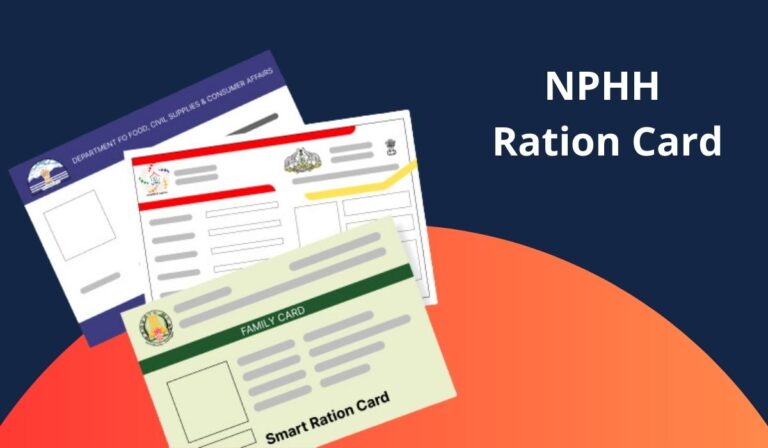A ration card is a government-issued card aiding those with limited income to purchase essentials at discounted rates. It serves as both an identification and residence proof. Additionally, it facilitates obtaining certificates or a voter ID. Ration cards are pivotal for ensuring food security, and in the digital era, governments offer the option to download and print e-ration cards online. Explore this blog to grasp the concept of E-ration cards and the process of downloading them online.
What is an E-Ration Card?
An electronic or e-ration card is a digital version of the traditional ration card. It contains essential information about a household’s entitlement to subsidized food and other essential commodities.
An e-ration card is like a supercharged version of the old ration card but on your computer or phone. It keeps track of important info about what a family can get at lower prices, like discounted food and other important stuff. The cool part? It’s all digital, so you don’t need to carry around a bunch of papers.
Imagine it as a smart card that knows exactly what your family is allowed to have. This digital upgrade makes it way easier for you because you can access it whenever you need without digging through piles of papers. No more hunting for a specific document – everything you need is just a few clicks away.
This shift to digital is not just about making things high-tech. This is also about saving the environment and contributing to a greener approach by reducing reliance on paper. With e-ration cards, we’re using less paper, and that’s a win for everyone.
How to Download an E-Ration Card Online?
To gain a ration card through the Public Distribution System (PDS) in your state, you can follow a simple online process. Here’s a step-by-step guide for you to understand how to download ration card online:
- Begin by visiting the sanctioned website of your state’s PDS, accessible at nfsa.gov.in, where your ration card was initially created. Each state generally has its own dedicated website for ration card-related services. Or find your state’s website on the “List of Official PDS Portals” below.
- Navigate to the ‘e-services’ section and locate the option for ‘e-ration card.’
- Corroborate your identity through OTP(One-Time Password) sent to your registered mobile number which is specified by the PDS gate.
- For online ration card download, choose the appropriate option, which might be labeled as ‘Print Ration Card,’ ‘e-ration card Download,’ or ‘Get an e-ration card.’
- Upon selecting the option, you’ll be directed to a new page featuring an online form. Fill in all the required details, including your ration card number, personal information, Aadhaar number, name, mobile number, date of birth, and email address.
- After entering the necessary details, the PDS authorities will verify the information. Following the verification process, you’ll be redirected to another page where you can download your ration card in PDF format.
Some portals also offer the option of e-ration card download by entering your registered mobile number.
List of Official PDS Portals
Pre-requisites to Download Ration Card Online
Before you start the downloading process, make sure you have all these necessary information at hand:
Ration Card Details:
-
- The most important and must-have piece of information is your ration card number. This is a unique identifier for your ration card and is essential for any kind of transaction or to download the ration card.
- Other relevant details such as the type of ration card(e.g., APL, BPL), names of your family members (which are mentioned on the Aadhar card), and any other specific details.
To ensure security, online systems use a two-step verification process that involves a One-Time Password (OTP):
-
- The mobile number which is registered with your ration card is used for this OTP verification. This acts as an additional layer of security that confirms that the person downloading the ration card is indeed a legitimate cardholder and not someone else trying to be them.
- Before starting the download process, make sure you have access to the mobile phone linked to your ration card. This is crucial for receiving and entering the OTP during the download process.
Make sure you have an Internet Connection:
-
- Since the download process involves penetrating and reacquiring data from an online platform, a stable Internet connection is necessary. A stable and reliable internet connection ensures that the download process is smooth and uninterrupted.
Also, check: What is Ration Card in India? History and Benefits
Conclusion:
Getting your e-ration card online is a simple, efficient process. Follow the steps in this guide for a digital copy, making it convenient to access essentials at a lower cost while minimizing the need for physical documents.
Embracing the digital approach on official PDS websites ensures a user-friendly experience. This shift is not only about convenience but also promotes eco-friendliness by reducing paper usage for a more sustainable service management.
The added benefit? You can print a physical copy directly from the website, combining digital accessibility with an offline option. Downloading and printing your e-ration card online is a tech upgrade and a move toward a more accessible, eco-conscious way of managing essential services—a hassle-free digital ticket to obtaining what you need.
Frequently Asked Questions (FAQs)
- How can download e ration card?
To obtain an e-ration card, follow the step-by-step guide outlined in section 2 of this guide. Begin by visiting the official Public Distribution System (PDS) portal of your respective state. Enter the required details, authenticate your identity through the provided methods (such as OTP verification), and proceed to download your e-ration card. The comprehensive instructions provided in section 2 will guide you through the entire online process.
Q: Can I print my ration card directly from the website?
Yes, once you have successfully downloaded your e-ration card from the portal, you have the option to print it directly from the website. This allows you to have a physical copy of your e-ration card for offline use. Look for the print option on the portal after downloading the card and follow the prompts to obtain a hard copy.
Q: What should I do if I do not receive the OTP during the authentication process?
A: If you encounter issues with OTP generation or reception, ensure that the mobile number registered with the PDS portal is correct. However, communicate the client support for further backing, if the problem persists.
Q: Can I download the e-ration card multiple times?
A: Yes, you can typically download the e-ration card multiple times if needed. However, it is advisable to keep a secure copy and avoid unnecessary downloads to ensure the document’s integrity.
Q: What to do in case of errors or issues while downloading the ration card online?
If you encounter any errors or face issues during the e-ration card download process, it is recommended to reach out to the customer support of the respective PDS portal. The customer support team is equipped to provide assistance, guidance, and resolutions to any problems you may encounter. They can offer specific solutions tailored to the issues you are facing, ensuring a smooth and trouble-free experience.
It’s essential to note that processes may vary slightly from state to state, so following the specific instructions provided on each portal is crucial.
Also, read:
- How to get an Instant Small Cash Loan on Aadhaar Card?
- How to get an instant cash loan in 5 minutes to 1 hour without documents?
This post is also available in: हिन्दी (Hindi)